News and updates
เนเธเนเธเนเธญเธเธชเธฒเธฃเธญเธดเนเธฅเนเธเธเธฃเธญเธเธดเธเธชเน เธเธฅเธญเธกเนเธกเนเนเธเน เนเธเนเธเธฃเธงเธเธชเธญเธเนเธเน
What is Long Term Validation (LTV)?
PAdES (PDF Advanced Electronic Signatures) is a set of restrictions and extensions to PDF and ISO 32000-1 making it suitable for Advanced Electronic Signature. PAdES recognizes that digitally-signed documents may be used or archived for many years – even many decades. At any time in the future, in spite of technological and other advances, it must be possible to validate the document to confirm that the signature was valid at the time it was signed – a concept known as Long-Term Validation (LTV).
When LTV is enabled, the certificates sign-time status is captured and stored inside the PDF document. This is indicated within the signature details if it is LTV enabled or not. This verification certificate remains in the file itself so that its validity can be determined even at some later date, regardless of whether the certificate has expired, been revoked, or the issuing authority no longer exists. Because the record is stored inside the signed document, it is also authenticated by the document’s signature, further reducing chances for error or fraud.
LTV helps reduce dependencies on external systems and reduces the potential for future ambiguity around expired or revoked certificates.
How to validate LTV document
1) Open document by Adobe Acrobat Reader DC
2) Click on “Signature Panel”
3) Signature panel
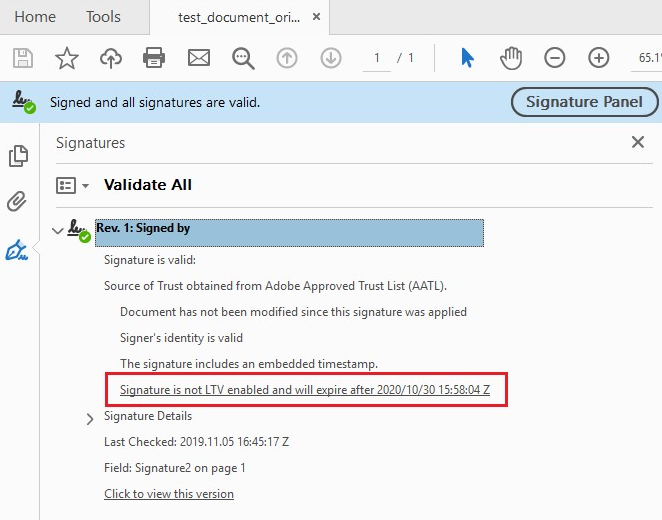
4) Right Click and select “Add Verification Information”
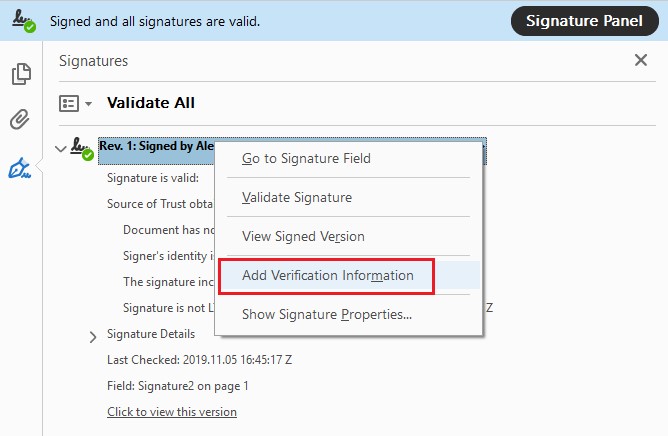


Shared



